Tile Calculator - Calculate Tiles Needed Accurately
Free tile calculator to estimate tiles, area coverage, waste, and boxes needed for floor and wall tiling projects.
Tile Calculator
Results
Results are planning estimates. Always verify measurements on-site and consider pattern layout, cuts, and lot/shade matching when ordering tiles.
What is a Tile Calculator?
A tile calculator is a professional planning tool that helps you accurately estimate how many tiles you need for floors, walls, backsplashes, and shower areas. It converts your area dimensions and tile size into a precise tile count, includes a configurable waste factor for cuts and breakage, and can estimate the number of boxes and cost so you can order confidently without guesswork.
This calculator is ideal for:
- Homeowners planning DIY tile installation for floors, walls, and bathrooms.
- Contractors preparing accurate material quotes for residential and commercial jobs.
- Designers validating layout options, formats, and patterns before ordering tiles.
To verify large floor areas or convert between units before tiling, use our Square Yard Calculator to confirm coverage and compare with tile coverage per box.
For planning carpeted areas as an alternative to tile, explore our Carpet Calculator to estimate rolls, underlay, and installation coverage.
To lay out outdoor patios and pathways with hardscape materials, use our Paver Calculator to calculate pavers, base, and sand requirements.
After tiling walls or ceilings, check paint quantities for adjacent surfaces with our Paint Calculator to avoid overbuying coatings.
For sheet-based substrates or underlayments beneath tiled surfaces, try our Plywood Calculator to estimate sheet counts accurately.
How the Tile Calculator Works
The tile calculator uses your area dimensions, tile size, and waste percentage to compute total tiles and boxes required using a simple, reliable formula:
Where:
- Area (sq ft) = Length (ft) × Width (ft)
- Tile Area (sq ft) = (Tile Length × Tile Width) / 144
- Waste% = Waste percentage / 100 (covers cuts, breakage, layout)
If you enter tiles per box, the calculator also computes boxes required = ceil(Tiles Needed / Tiles per Box) so you can order full boxes with confidence.
Key Concepts for Accurate Tile Estimation
Tile Coverage
Each tile covers a fixed area. Larger format tiles cover more area per piece, reducing grout lines but requiring precise cutting.
Waste Allowance
Added to account for off-cuts, breakage, pattern alignment, and future repairs. Underestimating waste is a primary cause of shortages.
Boxes & Batches
Tiles are sold in boxes. Always round up to full boxes and keep spare tiles from the same batch to avoid shade variation.
Layout & Pattern
Diagonal, herringbone, or complex layouts require more cutting and slightly higher waste than simple straight layouts.
How to Use This Tile Calculator
Measure the Area
Enter the length and width of the space in feet. For multiple sections, sum their areas and enter the total.
Enter Tile Size
Input the tile length and width in inches (e.g., 12 × 24). The calculator converts this to square feet.
Set Waste Percentage
Use 5-10% for simple layouts, 10-15% for diagonal or patterned layouts, or tight cutting conditions.
Add Box or Cost Data
Optionally enter tiles per box and costs to instantly see boxes required and estimated total spend.
Review Results
View total area, tiles without waste, tiles including waste, recommended boxes, and cost.
Benefits of Using This Tile Calculator
- • Prevent Shortages: Avoid running out of tiles mid-project by factoring in realistic waste and rounding correctly.
- • Control Costs: Instantly estimate material cost per tile or per box for accurate budgeting and quotes.
- • Professional Accuracy: Uses clear formulas and conservative rounding to match real-world tiling practice.
- • Fast Planning: See results in real time as you adjust tile format, area size, or waste percentage.
Factors That Affect Your Tile Requirements
1. Layout Pattern
Herringbone, diagonal, or staggered patterns increase off-cuts and typically require higher waste (10-15%) than simple grid layouts.
2. Room Shape & Obstacles
Nooks, columns, built-ins, and irregular shapes lead to more cuts. Complex spaces benefit from a conservative waste factor.
3. Tile Quality & Handling
Fragile tiles, on-site cutting limitations, or strict pattern alignment can increase breakage and the need for extra material.
4. Future Repairs
Keeping spare tiles from the same batch helps with future repairs. Ordering a few extra boxes beyond minimum needs is often wise.
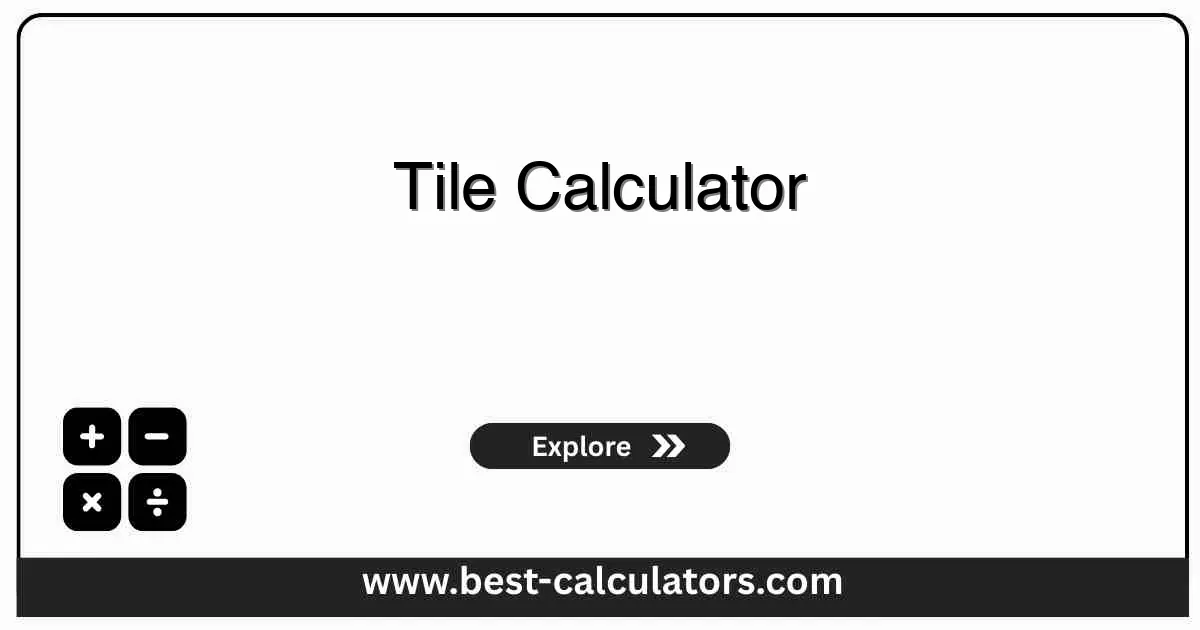
Frequently Asked Questions (FAQ)
Q: How do I calculate how many tiles I need?
A: Multiply length by width to get area in square feet, divide by the area of one tile in square feet, then add 5-15% waste and round up.
Q: What waste percentage should I use for tile installation?
A: Use 5-10% for simple straight layouts and 10-15% for diagonal, patterned, or complex spaces to cover cuts and breakage.
Q: Should I calculate tiles based on area or per tile dimensions?
A: Use both. This calculator uses tile dimensions directly, ensuring accurate results for any tile size or format.
Q: How do I calculate the number of tile boxes I need?
A: Enter tiles per box. The calculator divides total tiles (with waste) by tiles per box and rounds up to full boxes.
Q: Does grout width significantly change tile quantity?
A: Grout joints slightly reduce tile usage, but the difference is usually covered by your waste percentage for safety.
Q: Can I use this calculator for wall tiles and backsplashes?
A: Yes, enter the wall or backsplash dimensions and tile size the same way as a floor. The logic works for any flat tiled surface.