Classroom Budget Calculator - Calculate Per Student and Total Classroom Costs
Plan a precise classroom budget by category, see cost per student, compare against funding, and identify surplus or shortfall in a compact black and white layout.
Classroom Budget Calculator
Budget Results
Results are based on straightforward addition and per-student allocation. Use this tool to align your classroom spending plan with actual funding and adjust categories for realistic, sustainable budgeting.
What is a Classroom Budget Calculator?
A Classroom Budget Calculator is a free planning tool that helps teachers, department heads, and school administrators estimate the total cost of running a classroom for a term, year, or month and understand cost per student with clear, itemized categories.
This calculator works for:
- K–12 teachers organizing annual or term-based supply lists and activities.
- School leaders validating classroom funding requests and grant proposals.
- Parents and donors understanding how contributions support real classroom needs.
To plan long-term education expenses that connect with your classroom needs, use our College Cost Calculator to project tuition and academic costs beyond K–12.
For individual families estimating at-home learning and curriculum costs, explore our Homeschool Cost Calculator to align household education budgets with classroom-style expectations.
To understand application-related expenses that often extend from classroom programs, review our College Application Cost Calculator and avoid underestimating test and application fees.
To evaluate downstream financial impact of education funding decisions, use our Student Loan Repayment Calculator for realistic borrowing scenarios tied to academic investments.
To connect merit outcomes with funding strategies, try our Scholarship Eligibility Calculator and see how academic performance can offset future costs.
How the Classroom Budget Calculator Works
The calculator applies a transparent, deterministic arithmetic model so results are easy to audit and explain.
PerStudent = TotalPlanned / Students
Surplus/Shortfall = AvailableFunding - TotalPlanned
Coverage% = (AvailableFunding / TotalPlanned) × 100
Where key variables are:
- All Categories = core supplies + curriculum + technology + decor + activities + cleaning + contingency.
- Students = total students served; must be > 0 for per-student values.
- AvailableFunding = approved / expected budget for the same period.
If available funding is zero, coverage is reported as 0% with the full amount treated as a funding gap. If funding exceeds planned costs, the surplus is shown as a positive buffer.
Key Classroom Budget Concepts Explained
Per-Student Cost
Shows how much you plan to spend per learner, supporting equitable allocation and grant reporting requirements.
Category-Based Planning
Separating supplies, curriculum, technology, decor, and activities prevents overlooking essential items and overspending in one area.
Contingency Buffer
A small buffer protects your plan from price changes, new students, or last-minute learning materials without constant re-approval.
Coverage Ratio
The coverage percentage quickly indicates whether your current funding is sufficient, tight, or clearly inadequate.
How to Use This Calculator
Enter Students
Input how many students your classroom will serve for the selected period.
Select Period
Choose whether you are planning monthly, per term, or for the full school year.
Estimate Categories
Enter planned amounts for supplies, curriculum, technology, events, cleaning, and decor based on quotes or past spending.
Add Contingency
Include a small buffer to avoid mid-year shortages and accommodate new students or activities.
Enter Funding
Provide your approved school budget or funding total to see coverage, surplus, or gap.
Review & Adjust
Use the per-student cost and coverage percentage to refine categories until your plan is realistic and defensible.
Benefits of Using This Calculator
- • Transparency: Present clear, itemized classroom budgets for school leaders or grant committees.
- • Equity: Ensure spending per student is consistent and aligned with student needs and class size.
- • Planning Confidence: Avoid underestimating critical categories such as supplies and learning tools.
- • Quick Scenario Testing: Instantly update results by changing category amounts or student counts.
Factors That Affect Your Classroom Budget
1. Class Size & Turnover
Larger or changing enrollment increases consumable and resource needs; always plan for a modest buffer.
2. Grade Level & Subject
STEM labs, art rooms, and project-based classes typically require higher per-student budgets than lecture-heavy courses.
3. Technology Requirements
One-to-one devices, software licenses, and online platforms can significantly impact total costs.
4. School & Community Support
PTA funding, grants, and donations may offset some categories, but they should be planned and documented explicitly.
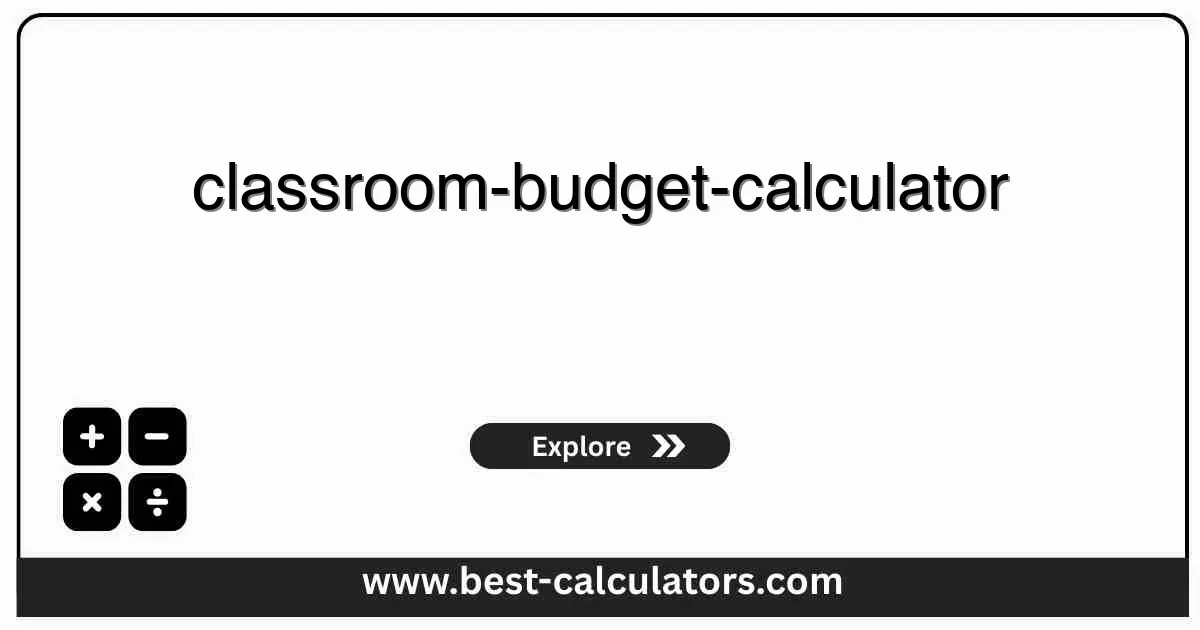
Frequently Asked Questions (FAQ)
Q: How does the Classroom Budget Calculator work?
A: It sums all category inputs to produce a total classroom budget, calculates cost per student, and compares this to your available funding to show surplus, shortfall, and coverage percentage.
Q: What categories should I always include?
A: Include core supplies, curriculum materials, technology or licenses, classroom organization, project or event costs, cleaning and hygiene, plus a reasonable contingency buffer.
Q: Can I use this tool for grants and funding requests?
A: Yes. The clear per-student and total breakdown helps justify grant proposals, PTA requests, and school budget submissions with transparent numbers.
Q: How accurate are the results?
A: The math is exact for the values you enter. Accuracy depends on how realistic your category estimates are, so base them on quotes, prior years, and documented needs.
Q: Does this handle multiple classes or sections?
A: Yes. You can either enter combined student counts and costs for all sections or run separate scenarios per class to keep budgets distinct.
Q: Can I adapt this for department or school-wide budgets?
A: You can. Treat each “student” as the number of learners served and scale category inputs to departmental or school-level programs while keeping the same logic.