Frequency Polygon Calculator - Midpoints & Frequencies
Calculate midpoints, frequencies, and cumulative frequencies for frequency polygon construction from class intervals
Enter Class Intervals & Frequencies
Summary Statistics
Frequency Polygon Data Points
| Class Interval | Midpoint (x) | Frequency (y) | Cumulative Freq. | Relative Freq. |
|---|
What is a Frequency Polygon Calculator?
A Frequency Polygon Calculator computes midpoints and frequencies for each class interval, providing the coordinate pairs needed to plot a frequency polygon graph.
This calculator is used for:
- Data Visualization - Preparing data for frequency polygon graphs
- Trend Analysis - Showing distribution patterns with line graphs
- Comparison Studies - Overlaying multiple distributions
- Statistical Reports - Professional data presentation
To organize your data into frequency tables first, explore our Frequency Distribution Calculator to create systematic frequency counts for your intervals.
To visualize the same data with bar charts, check out our Histogram Calculator to create graphical representations with vertical bars.
To calculate optimal class intervals for your polygon, visit our Class Width Calculator to determine appropriate bin sizes for your data range.
To create simple dot-based visualizations, use our Dot Plot Calculator to display individual data points along a number line.
How Frequency Polygons Work
The calculator uses these formulas:
Plotting process:
- X-coordinate = Class midpoint
- Y-coordinate = Frequency
- Connect points with straight lines
- Close polygon by extending to x-axis at both ends
Key Concepts Explained
Class Midpoint
The center value of each class interval. Represents the typical value for observations in that class.
Modal Class
The class interval with the highest frequency. This is the peak of the frequency polygon.
Cumulative Frequency Polygon
Also called ogive. Plots cumulative frequencies to show running totals of observations.
How to Use This Calculator
Enter Class Intervals
Input intervals one per line (e.g., "10-20", "20-30")
Enter Frequencies
Input corresponding frequencies separated by commas
View Data Points
Review calculated midpoints and frequencies for plotting
Benefits of This Calculator
- Automatic Midpoints - Calculates class midpoints instantly
- Complete Data Table - All values needed for plotting
- Cumulative Frequencies - Includes running totals
- Modal Class Detection - Identifies highest frequency class
- Relative Frequencies - Proportions for each class
- Plot-Ready Format - Data organized for graphing
Important Considerations
- Equal Class Widths - Classes should have same width
- Continuous Classes - Upper limit of one = lower limit of next
- Correct Format - Enter intervals as "lower-upper"
- Matching Counts - Same number of intervals and frequencies
- Closing Polygon - Extend to x-axis at both ends when plotting
- Multiple Polygons - Use same scale when comparing distributions
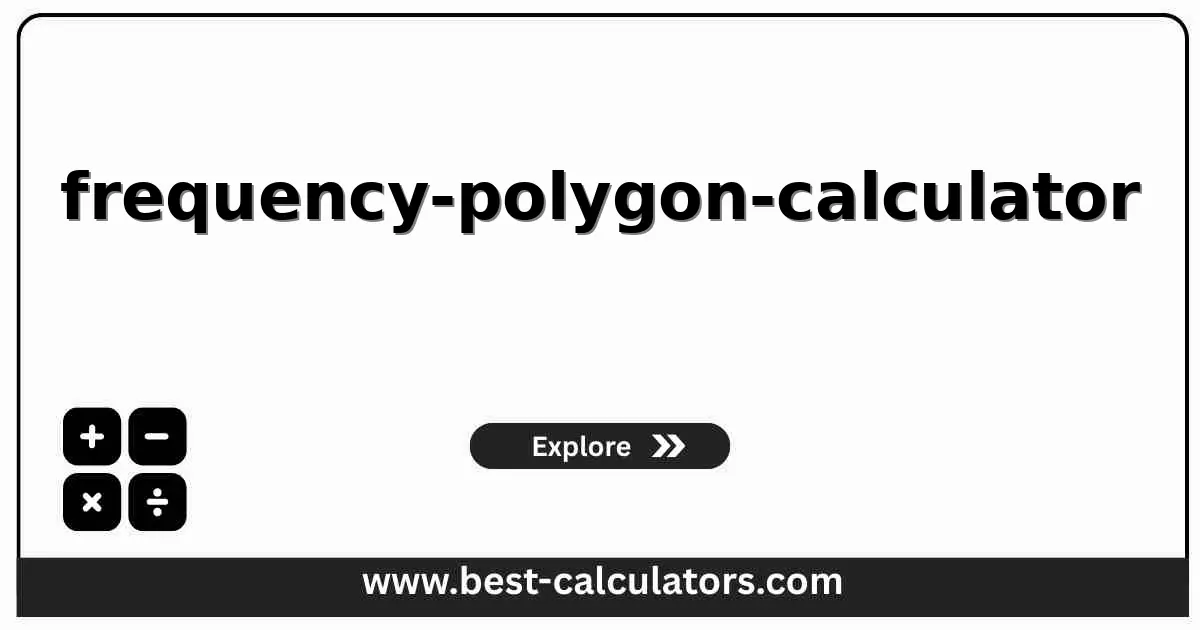
Frequently Asked Questions
What is a frequency polygon?
A frequency polygon is a graphical representation of a frequency distribution that uses line segments to connect points plotted at the midpoints of each class interval at heights corresponding to their frequencies.
How do you calculate midpoints for a frequency polygon?
Midpoint = (Lower class limit + Upper class limit) / 2. This represents the center value of each class interval and is used as the x-coordinate for plotting the frequency polygon.
What is the difference between a histogram and a frequency polygon?
A histogram uses bars to show frequencies, while a frequency polygon uses connected line segments. Frequency polygons are better for comparing multiple distributions and showing trends.
How do you calculate cumulative frequency for a frequency polygon?
Cumulative frequency is the running total of frequencies. For each class, add its frequency to the sum of all previous frequencies. The last cumulative frequency equals the total number of observations.
What is a cumulative frequency polygon (ogive)?
A cumulative frequency polygon, called an ogive, plots cumulative frequencies against upper class boundaries. It shows the total number of observations below each class boundary.
When should you use a frequency polygon?
Use frequency polygons when comparing multiple frequency distributions, showing trends over continuous data, emphasizing the shape of the distribution, or when data points need to be clearly visible.