Percentage to GPA Calculator - Convert Marks to GPA
Free percentage to GPA converter for 4.0, 5.0, 10.0, and custom GPA scales with clear, transparent formulas.
Percentage to GPA Calculator
Results
This tool uses mathematically correct formulas for guidance. Many universities use their own official conversion charts. Always confirm requirements before submitting an official GPA.
What is a Percentage to GPA Calculator?
A Percentage to GPA Calculator is a free academic tool that converts your marks or percentage score into an equivalent GPA on popular scales like 4.0, 5.0, 10.0, or a custom institutional scale. It bridges the gap between percentage-based grading systems and GPA-based reporting.
This calculator is ideal for:
- College & university applications – Convert school or university percentages into GPA for forms asking for a 4.0 scale.
- Scholarship & visa forms – Present GPA equivalents when evaluators expect GPA instead of raw percentages.
- International comparisons – Align grades across different grading systems when studying or working abroad.
To compute your GPA directly from course grades before reverse converting, use our College GPA Calculator to generate precise term and cumulative GPAs.
For high school performance tracking that feeds into percentage and GPA comparisons, explore our High School GPA Calculator to translate classroom grades into standardized GPA.
If you need to combine results from multiple terms before converting, use our Cumulative GPA Calculator to calculate an accurate overall GPA.
To plan how future grades can improve both your percentage and GPA, try our GPA Improvement Calculator to see what performance you need going forward.
For converting assignment weights into final percentage before GPA mapping, use our Weighted Grade Calculator to compute accurate course percentages.
How the Percentage to GPA Calculator Works
The calculator offers two robust, easy-to-audit methods:
This is a pure proportional mapping suitable for many generic use-cases and custom scales.
Simple 4.0 band mapping:
Where:
- Percentage = your score out of 100.
- Max GPA = the highest GPA on your chosen scale (4.0, 5.0, 10.0, or custom).
- Method = linear or simple banded mapping.
Key Concepts Explained
GPA Scale
A condensed numeric representation of performance (e.g., 0.0–4.0) used by colleges and evaluators for quick comparison.
Linear Conversion
Treats each percentage point equally. Flexible and transparent, but may not match custom institutional tables exactly.
Banded Mapping
Groups percentage ranges into GPA steps (A/B/C). Simple but less precise. Common for quick estimates.
Institution Policies
Many universities define their own conversion. Always check for published tables when accuracy is critical.
How to Use This Percentage to GPA Calculator
Enter Your Percentage
Type your overall percentage score (for a course, semester, or cumulative results).
Select GPA Scale
Choose 4.0, 5.0, 10.0, or define a custom maximum GPA to match your institution.
Pick Conversion Method
Use linear for precise proportional mapping or simple 4.0 bands to match common grade thresholds.
Review & Apply
View your estimated GPA, check the formula shown, and use the result responsibly for planning and forms.
Benefits of Using This Calculator
- • Instant Conversion: Avoid manual mistakes when converting percentage marks into GPA formats.
- • Multi-scale Support: Works with 4.0, 5.0, 10.0, and custom scales in a single compact interface.
- • Transparent Logic: Displays the exact formula used so you can verify and trust the results.
- • Academic Planning: Helps students and advisors quickly interpret academic standing across systems.
Factors That Affect Your Conversion
1. Official Conversion Tables
Some boards (e.g., CBSE, specific universities) define non-linear mappings. In such cases, use their table as the source of truth.
2. Maximum GPA Scale
Choosing the wrong maximum GPA (4.0 vs. 10.0) leads to misleading results. Always confirm your target system.
3. Rounding Rules
Institutions may round to one or two decimals, or truncate instead of rounding. The tool lets you mimic these behaviors.
4. Weighted Components
If your percentage is already a weighted result (credits, course weights), conversion should be applied to that final official percentage, not raw individual marks.
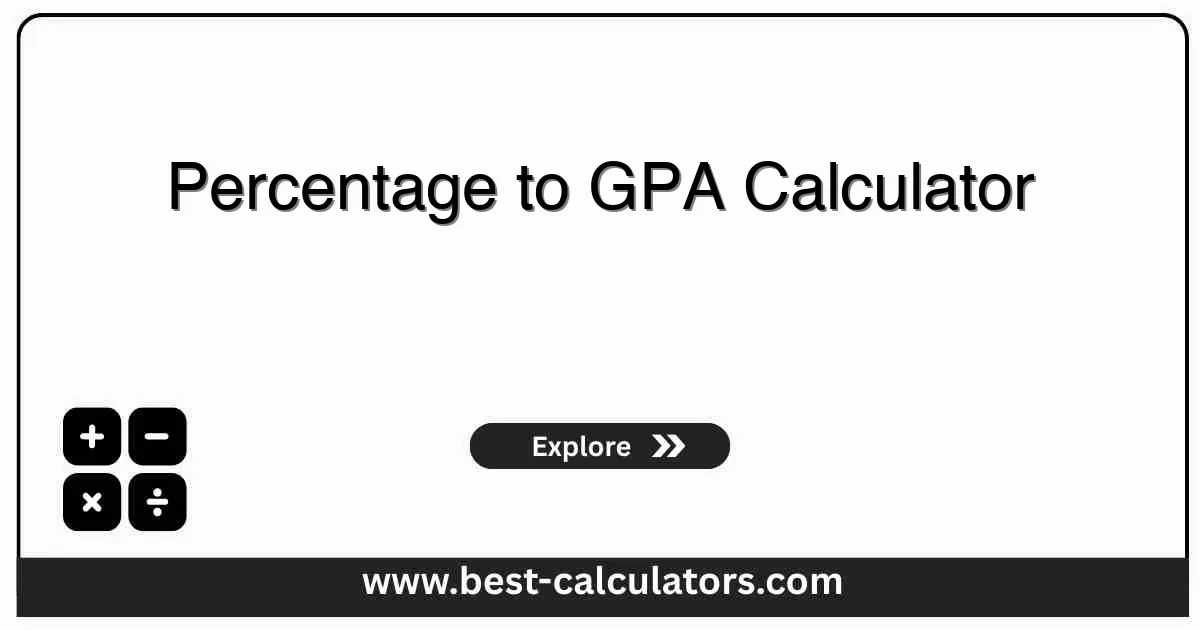
Frequently Asked Questions (FAQ)
Q: How do you convert percentage to GPA using this calculator?
A: Enter your percentage, select the target GPA scale, and choose linear or simple 4.0 mapping. The tool applies the appropriate formula and displays your estimated GPA instantly.
Q: Which GPA scales does this calculator support?
A: It supports 4.0, 5.0, 10.0, and custom scales, making it useful for many schools, universities, and international grading systems.
Q: Is the conversion accurate for official use?
A: The math is correct, but official conversions may require institution-specific tables. Always follow your school’s or evaluator’s published rules for formal submissions.
Q: What is the default formula used?
A: By default, the calculator uses GPA = (Percentage ÷ 100) × Max GPA, a transparent linear formula suitable for most guidance scenarios.
Q: When should I use the simple 4.0 mapping?
A: Use simple 4.0 mapping when your college interprets results in broad bands, such as A/B/C/D/F, instead of exact decimals.
Q: Can I change how many decimals my GPA shows?
A: Yes. Choose rounding to 0, 1, or 2 decimals so the display matches how your institution typically reports GPAs.