Gross Rent Multiplier Calculator - Evaluate Rental Property Value
Free GRM calculator to quickly evaluate rental property investments and determine property value relative to rental income
Gross Rent Multiplier Calculator
Results
What is a Gross Rent Multiplier Calculator?
A Gross Rent Multiplier (GRM) calculator is a real estate investment tool that helps investors quickly evaluate rental property value by comparing the purchase price to the gross annual rental income. The GRM provides a simple ratio that indicates how many years of gross rent it would take to pay off the property price.
This calculator helps with:
- Quick property screening - Rapidly compare multiple investment properties
- Market value assessment - Determine if asking price is reasonable for rental income
- Investment comparison - Evaluate properties across different markets and price ranges
- Negotiation leverage - Justify offers based on rental income potential
- Portfolio analysis - Track performance metrics across multiple properties
For comprehensive rental property analysis including operating expenses and cash flow, use our real estate calculator to evaluate complete investment returns and profitability metrics.
To calculate net operating income and capitalization rates that account for property expenses, explore our cap rate calculator for more detailed investment analysis.
When evaluating whether to rent or buy a property for personal use, try our rent calculator to compare long-term costs and financial outcomes.
For mortgage financing on rental properties, use our mortgage calculator to determine monthly payments and total interest costs over the loan term.
How Gross Rent Multiplier Works
The Gross Rent Multiplier is one of the simplest real estate valuation metrics, using only two variables to provide quick investment insights without requiring detailed expense information.
The formula:
Annual Rent = Monthly Rent × 12
Evaluation: GRM 4-7 = Good, 8-10 = Fair, Above 10 = Poor
Where:
- Property Price - Purchase price or market value of the property
- Monthly Rent - Expected monthly rental income from the property
- Annual Rent - Total rental income collected over one year
- GRM - Number of years to recover purchase price from gross rent
The lower the GRM, the faster an investor can theoretically recover their investment through rental income. However, GRM doesn't account for expenses, vacancies, or financing costs, making it a screening tool rather than a complete analysis.
Key Concepts Explained
GRM uses gross rental income before expenses, making it simpler but less accurate than net income metrics like cap rate. It's best used for initial property screening rather than final investment decisions.
GRM standards vary by market. Urban areas with high appreciation potential may have GRMs of 15-20, while slower markets typically see 8-12. Always compare properties within the same geographic area and property type.
Lower GRMs favor cash flow investors seeking immediate returns, while higher GRMs may indicate markets with strong appreciation potential. Your acceptable GRM depends on investment goals and local market conditions.
GRM ignores operating expenses, vacancy rates, property taxes, insurance, and financing costs. Use it as a quick filter, then conduct detailed analysis on promising properties using cap rate and cash-on-cash return.
How to Use This Calculator
- Enter the property purchase price - Input the asking price or your expected purchase price for the rental property
- Enter the monthly rental income - Input the expected monthly rent based on market rates or current tenant leases
- Click Calculate - The calculator computes the GRM and annual rent instantly
- Review the evaluation - Check if the GRM falls into Good (4-7), Fair (8-10), or Poor (above 10) categories
- Compare multiple properties - Calculate GRM for different properties to identify the best investment opportunities
- Adjust inputs to test scenarios - Try different purchase prices or rental rates to negotiate better deals
Benefits of Using This Calculator
- Speed and simplicity - Evaluate properties in seconds without complex financial data or expense estimates
- Quick screening tool - Filter out overpriced properties before investing time in detailed analysis
- Market benchmarking - Understand if properties are priced appropriately relative to local rental income
- Negotiation data - Use GRM comparisons to justify lower offers on overpriced rental properties
- Portfolio tracking - Monitor GRM across your rental portfolio to identify underperforming properties
- Investment comparison - Compare rental properties across different cities, neighborhoods, or property types
Factors That Affect Your Results
- Property location - High-demand urban markets command higher GRMs due to appreciation potential and limited supply
- Property condition - Well-maintained properties with modern amenities justify higher prices and lower GRMs if rents are strong
- Market rental rates - Accurate rent estimates are critical; overestimating rent inflates investment appeal and distorts GRM
- Economic conditions - Strong job markets support higher rents and property values, affecting acceptable GRM ranges
- Property type - Single-family homes, multifamily buildings, and commercial properties have different GRM standards and expectations
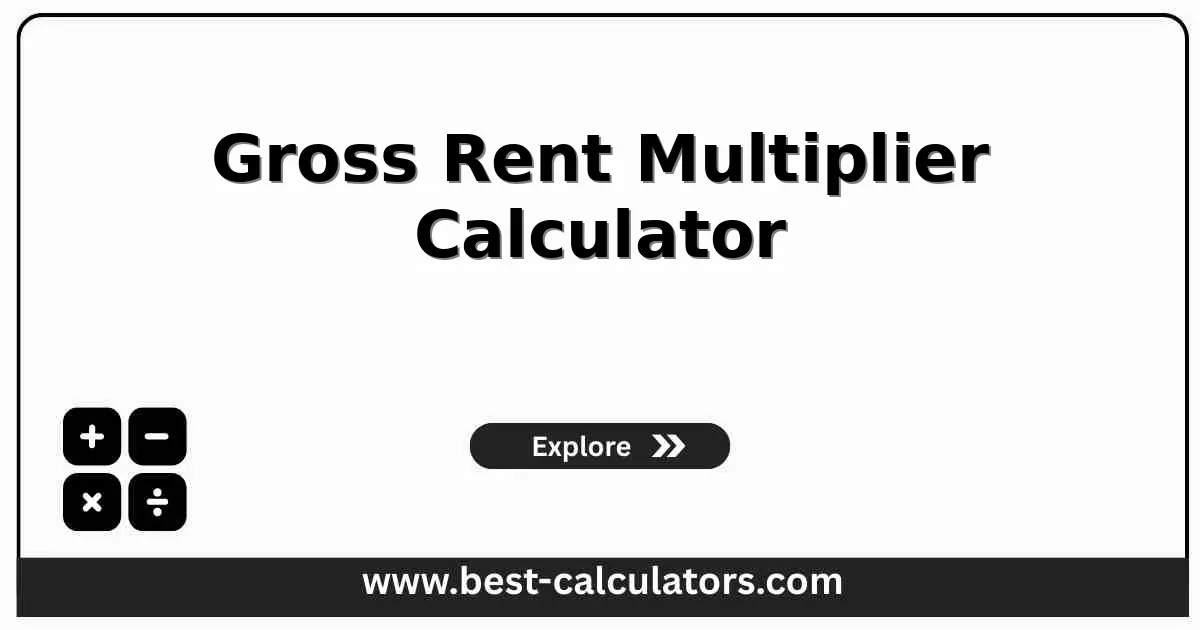
Frequently Asked Questions
What is a good Gross Rent Multiplier?
A good GRM typically ranges from 4 to 7 for residential properties. Lower GRMs (4-6) indicate better value and faster payback periods, while higher GRMs (above 10) suggest the property may be overpriced relative to its rental income potential.
How do you calculate GRM for rental property?
Calculate GRM by dividing the property purchase price by the gross annual rental income. For example, a $300,000 property generating $36,000 in annual rent has a GRM of 8.33 ($300,000 / $36,000).
Is a higher or lower GRM better?
A lower GRM is generally better for investors as it indicates the property will pay for itself faster. A GRM of 5 means the property would take 5 years to pay off with gross rent, while a GRM of 10 would take 10 years.
What is the difference between GRM and cap rate?
GRM uses gross rental income and doesn't account for expenses, providing a quick valuation metric. Cap rate uses net operating income (after expenses) and gives a more accurate picture of investment returns, but requires more detailed financial information.
Can GRM be used for commercial properties?
Yes, GRM can be used for commercial properties, but it's more commonly applied to residential investments. Commercial properties typically use cap rate and IRR for more comprehensive analysis due to complex lease structures and operating expenses.
How does location affect GRM?
Location significantly impacts GRM standards. High-demand urban areas may have GRMs of 15-20 due to property appreciation potential, while suburban or rural markets typically see GRMs of 8-12. Always compare properties within the same market area.