Weight Watcher Points Calculator - Calculate WW Points
Free Weight Watchers points calculator to track food points for effective weight management and healthy eating
Weight Watcher Points Calculator
Results
What is a Weight Watcher Points Calculator?
A Weight Watcher Points Calculator is a free diet tool that calculates WW SmartPoints for foods based on calories, protein, sugar, and saturated fat content. It helps track daily points budget for effective weight management using the Weight Watchers system, encouraging healthier food choices and portion control for sustainable weight loss.
This calculator works for:
- Weight loss tracking - Monitor daily points budget
- Food planning - Calculate points before eating
- Meal prep - Plan balanced meals within points
- Nutrition awareness - Understand food values
To calculate complete nutrition needs, check out our Macronutrient Calculator to determine optimal protein, carbs, and fats for your weight loss goals.
For daily calorie targets, explore our Calorie Calculator to determine how many calories you need for weight loss, maintenance, or muscle gain.
To track protein intake, use our Protein Calculator to ensure adequate protein for muscle preservation during weight loss.
For weight loss planning, try our Calorie Deficit Calculator to create sustainable fat loss plan with proper nutrition balance.
How Weight Watcher Points Calculator Works
The calculation uses SmartPoints formula:
Formula components:
- Calories = Base energy content (increases points)
- Saturated Fat = Unhealthy fat (increases points)
- Sugar = Added sugars (increases points)
- Protein = Satiating nutrient (decreases points)
Points are rounded to nearest whole number. Minimum is 0 points. System encourages lean proteins, fruits, vegetables, and whole grains while discouraging processed foods high in sugar and saturated fat. Zero-point foods don't need tracking.
Key Concepts Explained
SmartPoints
WW system that assigns point values based on nutritional quality. Encourages nutrient-dense foods and portion control for weight loss.
Zero-Point Foods
Foods you can eat without tracking: most fruits, vegetables, lean proteins. Encourages healthy eating without constant counting.
Daily Budget
Personalized points allowance based on weight, height, age, gender, activity. Typical range 23-71 points daily. Creates calorie deficit.
Weekly Points
Extra points for special occasions or treats. Provides flexibility while maintaining weight loss. Use sparingly for best results.
How to Use This Calculator
Check Nutrition Label
Find calories, protein, sugar, and saturated fat on food packaging nutrition facts label.
Enter Values
Input nutritional information for one serving size. Adjust for multiple servings if needed.
Calculate Points
Click Calculate to see WW points value for the food item or meal.
Track Daily Total
Add points to daily total. Stay within your personalized points budget for weight loss.
Benefits of Using This Calculator
- •Effective Weight Loss: Points system creates calorie deficit while allowing food flexibility for sustainable results.
- •Simplified Tracking: Calculate points instead of counting calories, making nutrition tracking easier and more intuitive.
- •Healthier Choices: System encourages lean proteins, fruits, vegetables, and whole grains over processed foods.
- •Portion Control: Points awareness helps manage serving sizes and prevent overeating for weight management.
- •Meal Planning: Calculate points before eating to plan balanced meals within daily budget.
- •Free Tool: Calculate WW points instantly without Weight Watchers membership for budget-friendly tracking.
Factors That Affect Your Results
1. Serving Size
Points are per serving. Eating multiple servings multiplies points. Measure portions accurately using food scale or measuring cups.
2. Food Preparation
Cooking methods affect points. Fried foods have more points than grilled. Added oils, butter, or sauces increase points significantly.
3. Zero-Point Foods
Most fruits, vegetables, and lean proteins are zero points. Don't need to calculate or track these foods on Weight Watchers.
4. Daily Budget
Personal points budget varies by individual factors. This calculator shows food points, not your daily allowance. Consult WW for budget.
5. Formula Updates
Weight Watchers updates formulas periodically. This calculator uses SmartPoints formula. PersonalPoints system may differ slightly.
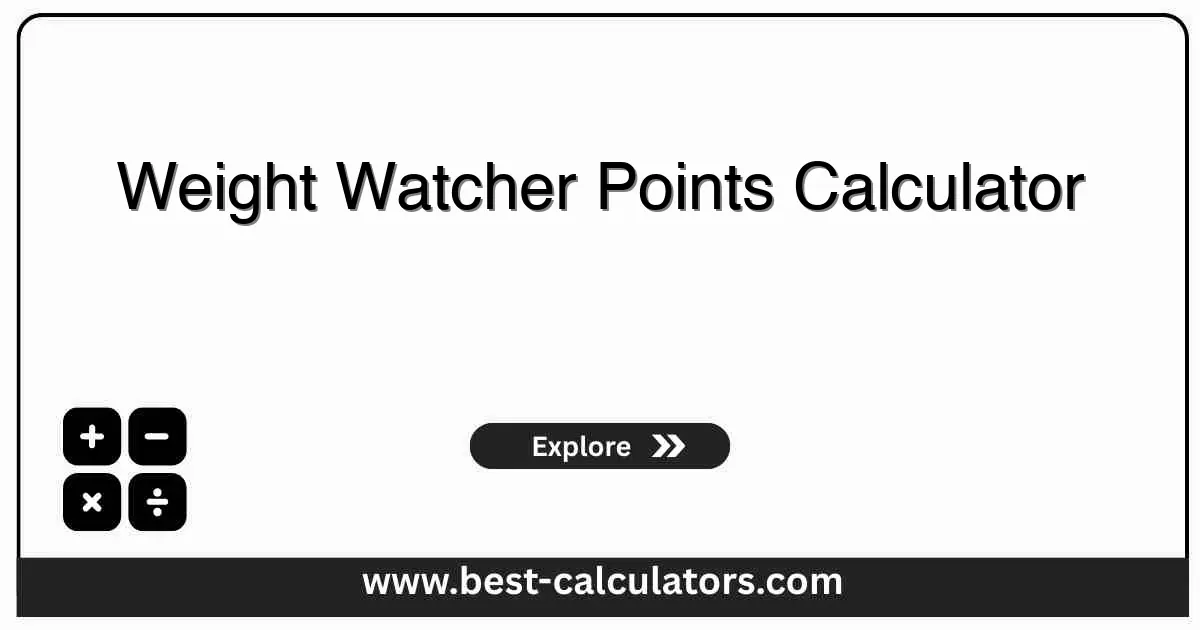
Frequently Asked Questions (FAQ)
Q: How are Weight Watchers points calculated?
A: Weight Watchers points are calculated using calories, saturated fat, sugar, and protein. Formula: (Calories × 0.0305) + (Saturated Fat × 0.275) + (Sugar × 0.12) - (Protein × 0.098). Zero-point foods include most fruits, vegetables, and lean proteins.
Q: How many WW points should I eat per day?
A: Daily points budget varies by weight, height, age, gender, and activity level. Typical range is 23-71 points daily. Weight Watchers assigns personalized points based on individual factors. Unused points don't roll over to next day.
Q: What foods are zero points on Weight Watchers?
A: Zero-point foods include non-starchy vegetables, most fruits, skinless chicken breast, fish, eggs, tofu, and non-fat plain yogurt. These foods can be eaten without tracking. Zero-point foods encourage healthy eating habits.
Q: Can I lose weight with Weight Watchers?
A: Yes, Weight Watchers is effective for weight loss. Studies show average loss of 1-2 lbs per week. Points system creates calorie deficit while allowing flexibility. Success requires staying within daily points budget and choosing nutritious foods.
Q: What is the difference between SmartPoints and PersonalPoints?
A: SmartPoints (older system) used calories, saturated fat, sugar, and protein. PersonalPoints (current) adds personalized zero-point foods and adjusts budget based on individual preferences. PersonalPoints offers more flexibility and customization.