Volume Calculator - Calculate Volume of 3D Shapes
Calculate the volume of various 3D shapes including cubes, spheres, cylinders, cones, and rectangular prisms.
Volume Calculator
Results
What is a Volume Calculator?
A Volume Calculator is a mathematical tool that computes the three-dimensional space occupied by various geometric shapes. Volume represents the capacity of an object and is measured in cubic units such as cubic centimeters, cubic meters, or cubic feet.
This calculator is particularly useful for:
- Students - Learning geometry concepts, solving homework problems, and understanding 3D shapes.
- Engineers and Architects - Calculating material quantities, storage capacities, and structural volumes.
- Construction Professionals - Estimating concrete, water tanks, containers, and building materials.
- Manufacturing - Determining production quantities, packaging volumes, and shipping dimensions.
For calculating two-dimensional areas, use our area calculator which handles various flat shapes.
If you need to calculate the outer covering of 3D objects, try our surface area calculator for comprehensive measurements.
For liquid volume conversions, check our volume converter to convert between gallons, liters, and other units.
How This Calculator Works
The calculator uses specific formulas for each 3D shape:
where s = side length
where l = length, w = width, h = height
where r = radius
where r = radius, h = height
where r = radius, h = height
where b = base side, h = height
Simply select your shape, enter the required dimensions, choose your unit, and the calculator instantly computes the volume using the appropriate formula.
Key Concepts Explained
Volume
The amount of three-dimensional space occupied by an object, measured in cubic units. It represents the capacity or internal space of a shape.
Cubic Units
Volume is measured in cubic units like cm³, m³, in³, or ft³. One cubic unit represents a cube with sides of one unit length.
Radius vs Diameter
Radius is the distance from center to edge of a circle or sphere. Diameter is twice the radius, spanning edge to edge through the center.
Pi (π)
A mathematical constant approximately equal to 3.14159, used in formulas for circular and spherical shapes. Represents the ratio of circumference to diameter.
How to Use This Calculator
Select Shape
Choose the 3D shape you want to calculate: cube, sphere, cylinder, cone, rectangular prism, or pyramid.
Enter Dimensions
Input the required measurements for your selected shape. Different shapes require different dimensions.
Choose Unit
Select your preferred unit of measurement: centimeters, meters, inches, or feet. Results will display in cubic units.
Calculate
Click 'Calculate' to instantly see the volume, shape name, and formula used for the calculation.
Benefits of Using This Calculator
- • Multiple Shapes: Calculate volumes for six different 3D shapes from one convenient tool - cube, sphere, cylinder, cone, prism, and pyramid.
- • Instant Results: Get accurate volume calculations immediately without manual formula application or complex mathematics.
- • Unit Flexibility: Choose from metric or imperial units (cm, m, in, ft) with automatic conversion to appropriate cubic units.
- • Formula Display: See the exact formula used for each calculation, making it educational and transparent for learning purposes.
- • Error Prevention: Eliminates calculation mistakes common in manual volume computations, especially with complex shapes like spheres and cones.
- • Professional Accuracy: Uses precise mathematical constants like π and validated formulas for reliable results in practical applications.
Factors That Affect Your Results
- • Measurement Accuracy: More precise input measurements yield more accurate volume results. Small errors in dimensions can significantly affect final volume calculations.
- • Shape Selection: Choosing the correct shape is critical. An irregular object may need to be approximated as the closest standard geometric shape.
- • Unit Consistency: Ensure all dimensions are in the same unit before calculation. Mixing units produces incorrect results.
- • Dimension Type: Some shapes require radius while others need diameter. Understanding which measurement to use prevents errors.
- • Real-World Variations: Physical objects may have irregular shapes or wall thickness that affect actual vs calculated volume.
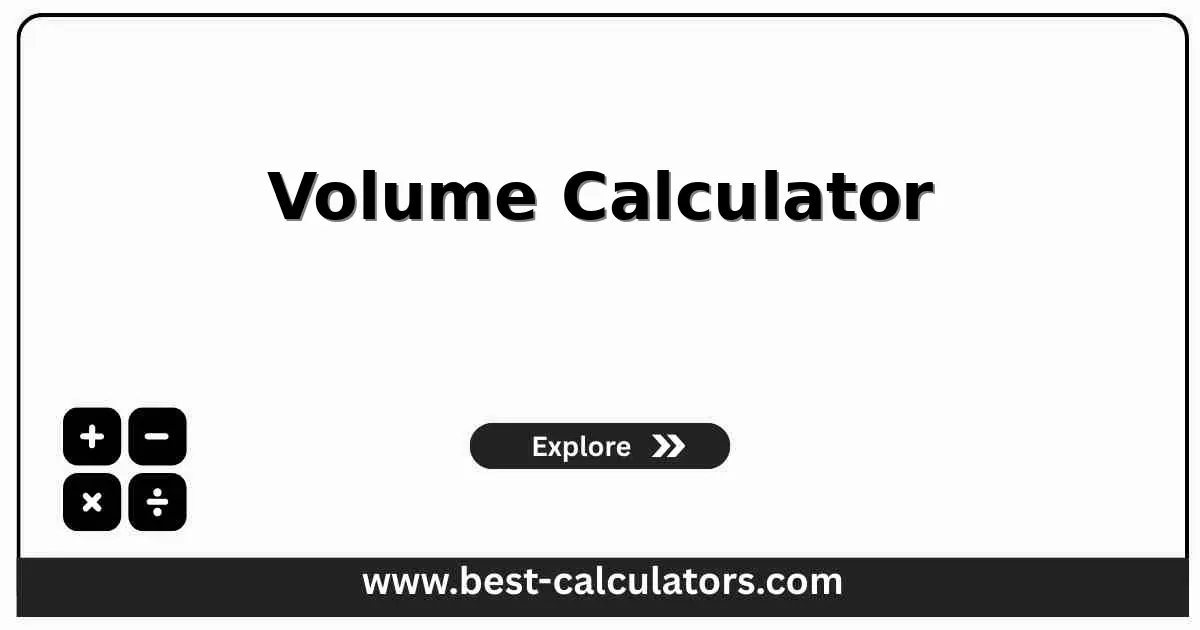
Frequently Asked Questions
How do you calculate the volume of a cube?
The volume of a cube is calculated using the formula: V = s³, where s is the length of one side. Since all sides of a cube are equal, you simply cube the side length.
What is the formula for the volume of a sphere?
The volume of a sphere is calculated using the formula: V = (4/3)πr³, where r is the radius of the sphere. This formula applies to any perfect sphere.
How do you find the volume of a cylinder?
The volume of a cylinder is calculated using V = πr²h, where r is the radius of the circular base and h is the height. Multiply the area of the base by the height.
What units are used for volume?
Volume is measured in cubic units such as cubic centimeters (cm³), cubic meters (m³), cubic inches (in³), cubic feet (ft³), and also in liters, gallons, and milliliters for liquids.
What is the difference between volume and surface area?
Volume measures the space inside a 3D object (cubic units), while surface area measures the total area of all outer surfaces (square units). Volume tells you capacity, surface area tells you coverage.