RAM Requirements Calculator - Calculate Memory Needs
Free RAM requirements calculator to determine safe and optimal memory for gaming, productivity, development, and servers with realistic headroom.
RAM Requirements Calculator
Results
Recommendations round to common RAM sizes (8, 16, 32, 64, 128 GB, etc.). Values are designed to avoid hitting swap under realistic peak usage.
What is a RAM Requirements Calculator?
A RAM requirements calculator is a technical planning tool that translates your real workloads into a clear memory recommendation. Instead of guessing or following vague \"8 GB vs 16 GB\" rules, it models operating system usage, background processes, active applications, games, VMs, containers, datasets, and servers to prevent paging and bottlenecks.
This calculator works for:
- Everyday users — Web, office apps, streaming, and light multitasking.
- Gamers and streamers — Modern titles, overlays, capture, and chat running together.
- Developers, creators, and servers — IDEs, containers, VMs, databases, analytics, and concurrent users.
To verify whether your planned RAM can keep up with data transfer workloads, use our Bandwidth Calculator to align memory capacity with realistic network throughput and concurrency.
For estimating how long large game files, builds, or datasets will take to move on your setup, check our Download Time Calculator to ensure your RAM and storage plan matches transfer windows.
To understand how your storage configuration interacts with cached data in memory, use the Storage Converter to normalize GB and GiB before sizing RAM for caching and indexing.
For homelab and server builders sizing full stacks, try our Server Power Calculator to pair RAM planning with power, cooling, and rack capacity decisions.
To evaluate how display resolutions drive app and asset memory footprints, use our Screen Resolution Calculator to connect graphics workloads with total RAM requirements.
How the RAM Requirements Calculator Works
The calculator uses realistic per-component memory budgets and combines them into a minimum and recommended RAM value.
Where:
- BaseOS uses typical modern OS idle + shell + services values.
- Tabs / Apps / Games use conservative but realistic MB/GB budgets.
- VMRAM and DatasetRAM directly reflect your inputs.
- Headroom ensures performance under spikes, updates, and growth.
Key RAM Planning Concepts Explained
Working Set vs Installed RAM
Your working set is the active memory footprint of OS, apps, and data. Installed RAM must exceed this with margin to stay fast.
Swap & Paging
When RAM is insufficient, the system swaps to disk/SSD, causing stutters. Proper sizing avoids constant paging.
Headroom for Spikes
Background tasks, browser spikes, and updates can temporarily use gigabytes. Headroom absorbs these events.
Profile-Specific Needs
Gamers, editors, devs, and servers all have different baselines. Using the right profile improves accuracy.
How to Use This RAM Requirements Calculator
Choose your profile
Select everyday, gaming, dev, creator, or server usage.
Select OS
Pick Windows, macOS, or Linux to apply realistic base usage.
Add apps & tabs
Enter heavy apps and browser tabs you keep open together.
Configure gaming/VMs
Enable gaming/streaming or specify VMs and their RAM.
Set dataset & users
For creators/servers, add dataset size and concurrent users.
Review recommendations
Use minimum and recommended RAM to choose your configuration.
Benefits of Using This RAM Requirements Calculator
- • Evidence-based sizing: Uses realistic MB/GB assumptions instead of vague rules.
- • Prevents slowdowns: Targets RAM capacities that avoid heavy swapping and stutter.
- • Optimizes cost: Avoids buying excessive memory while staying safely above minimum.
- • Profile aware: Dedicated logic for gamers, devs, creators, and servers.
Factors That Affect Your RAM Requirements
1. Application Mix
RAM usage depends heavily on which apps, IDEs, games, browsers, and tools are open at the same time.
2. Dataset & Project Size
Large media, codebases, databases, and analytics jobs require extra memory for caching and processing.
3. Virtualization & Containers
Each VM or container needs reserved memory. Oversubscription can quickly exhaust physical RAM.
4. OS & Background Services
Modern OS features, security tools, and sync services constantly consume memory in the background.
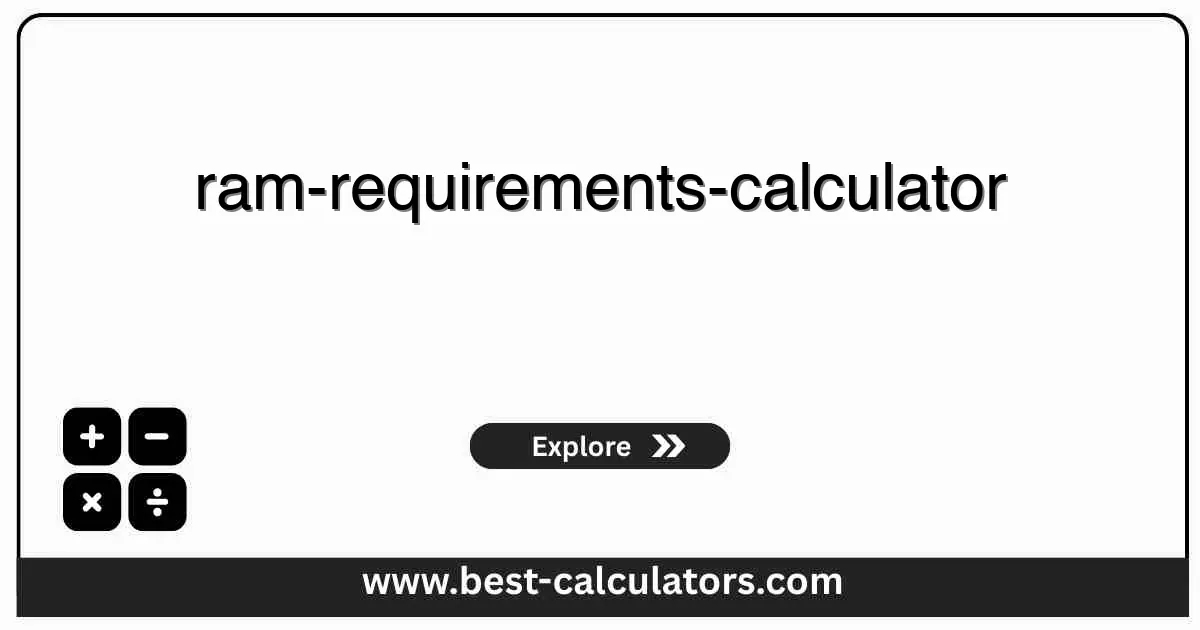
Frequently Asked Questions (FAQ)
Q: How does the RAM Requirements Calculator work?
A: It aggregates realistic memory usage from your OS, applications, browser tabs, games, VMs, datasets, and users, then applies a safety margin and rounds to common RAM sizes.
Q: Is the recommended RAM enough for future-proofing?
A: Yes. The default 30% headroom is designed to cover updates, new apps, and growth. You can increase it for extra safety.
Q: Should I always buy exactly the recommended value?
A: Use it as a target band. Choose the next standard size (e.g., 16 GB, 32 GB, 64 GB) at or above the recommendation.
Q: How do VMs and Docker containers affect RAM needs?
A: Each VM or container reserves a portion of memory. The calculator sums their configured RAM plus host overhead.
Q: Is this suitable for production servers?
A: Yes. Use the server profile, set concurrent users and dataset size, then validate results against monitoring data.
Q: Why is my current RAM not enough even if it matches old guides?
A: Modern browsers, tools, and games use more memory than older guidelines assume. This calculator reflects today’s workloads.