Screen Resolution Calculator - Calculate PPI, Aspect Ratio & Viewing Distance
Free screen resolution calculator to compute pixels per inch, aspect ratio, pixel density class, and optimal viewing distance for any display.
Screen Resolution Calculator
Results
Recommendations assume typical visual acuity and ergonomic viewing ranges. Higher PPI allows closer comfortable viewing and sharper text; very low PPI may require sitting farther away.
What is a Screen Resolution Calculator?
A screen resolution calculator is a precise display planning tool that converts your screen size and resolution into pixel density (PPI), aspect ratio, total pixel count, and recommended viewing distance. Instead of guessing how sharp or suitable a monitor, TV, laptop, or phone screen is, it gives clear numerical answers for productivity, design, gaming, and media.
This calculator works for:
- Desk setups — Compare 1080p, 1440p, 4K, and ultrawide monitors for coding, design, and office work.
- Home theater & gaming — Validate if your TV size and distance match 4K benefits and console/PC capabilities.
- Mobile & laptop UX — Check PPI and scaling for crisp UI, legible text, and responsive layouts.
To validate how resolution and pixel density impact streaming quality and transfer sizes, use our Download Time Calculator to estimate how different quality levels affect file and stream durations.
For planning network capacity that supports multiple high-resolution screens, check our Bandwidth Calculator to size internet speed for 4K streaming, remote desktops, and cloud workflows.
To understand how display choices influence mobile and portable runtimes, try our Battery Life Calculator to see how brighter and denser screens affect total device battery life.
For sizing systems that drive multi-monitor or high-resolution setups, explore our Server Power Calculator to estimate power draw for GPUs, workstations, and visualization rigs.
To align storage and resolution for captured or rendered content, use our Storage Converter to translate pixel dimensions and frame sizes into actual storage requirements.
How the Screen Resolution Calculator Works
The calculator uses well-established geometric and visual acuity formulas to transform raw resolution and diagonal measurements into meaningful metrics.
Where:
- W = horizontal pixels, H = vertical pixels.
- D = diagonal size in inches.
- k = factor derived from typical 20/20 vision limits to keep pixels effectively indistinguishable.
- Viewing distance ranges are adjusted for desktop, TV, and mobile use cases.
Key Display Concepts Explained
Pixel Density (PPI)
Higher PPI yields sharper text and images. Around 90–110 PPI suits typical desktop use, 110–160 PPI is crisp, and 200+ PPI reaches "retina" territory at normal distances.
Aspect Ratio
16:9 is standard, 16:10 adds vertical space, 21:9 and 32:9 favor multitasking and cinematic content, while 3:2 improves document and coding readability.
Viewing Distance
If you sit too close to a low-PPI display, pixels are visible. Adequate distance or higher PPI solves aliasing and eye strain.
Scaling & Workspace
High resolutions often use OS scaling. The calculator shows how scaling changes effective workspace while preserving sharpness.
How to Use This Calculator
Enter Resolution
Input width and height in pixels (e.g., 1920 × 1080, 2560 × 1440, 3840 × 2160).
Add Diagonal Size
Enter the physical screen size in inches from the spec sheet.
Use Presets (Optional)
Pick a common device profile to auto-fill all fields instantly.
Set Viewing Distance
Enter your actual sitting distance in cm to refine sharpness guidance.
Adjust UI Scale
Provide your OS scaling percentage to see effective workspace.
Review Results
Use PPI, aspect ratio, distance range, and category labels to decide if the configuration fits your use case.
Benefits of Using This Calculator
- • Objective clarity: Compare monitors and laptops using math-backed PPI and aspect ratio, not vague marketing terms.
- • Ergonomic guidance: Get viewing distance suggestions that help reduce eye strain and improve long-session comfort.
- • Setup planning: Validate multi-monitor layouts, ultrawide choices, and 4K adoption before buying hardware.
- • Design & testing: Ensure interfaces, text, and visuals render correctly across target devices.
Factors That Affect Your Results
1. Visual Acuity
People with sharper or weaker eyesight perceive pixels differently. Our ranges assume average 20/20 style acuity.
2. Viewing Distance
Sitting closer magnifies pixels; sitting farther hides them. PPI and distance must be considered together.
3. Content Type
Text-heavy work, vector design, and coding benefit more from high PPI than casual video viewing alone.
4. Scaling & OS Settings
Aggressive scaling can undo workspace gains from higher resolutions, even if sharpness improves.
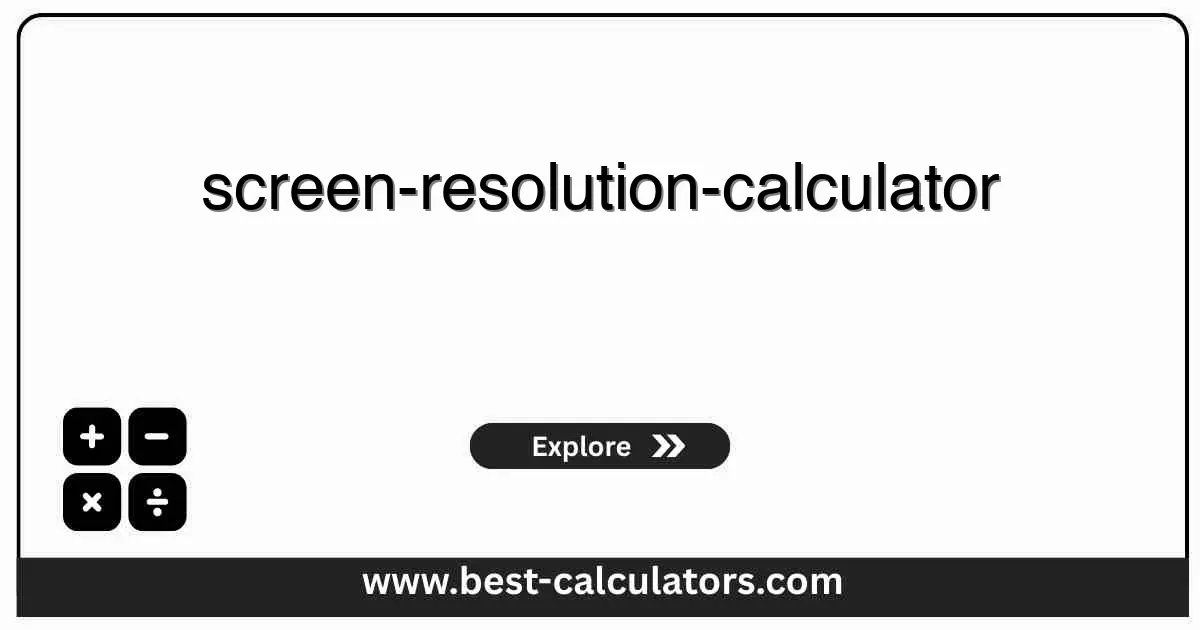
Frequently Asked Questions (FAQ)
Q: What does the Screen Resolution Calculator do?
A: It converts your display size and resolution into PPI, aspect ratio, total pixels, and viewing distance guidance so you can choose sharper, more comfortable screens.
Q: How is PPI calculated?
A: We use the standard formula PPI = √(width² + height²) / diagonal, with width and height in pixels and diagonal in inches.
Q: What PPI is considered "retina-like"?
A: Around 200+ PPI at typical laptop and phone distances, or 100–140 PPI for desktop monitors at 60–90 cm, is effectively retina-like for many users.
Q: Does this tool account for my exact eyesight?
A: It assumes average visual acuity. If you sit closer or have exceptional vision, prefer higher PPI or longer distances than the lower bound suggested.
Q: Can I compare multiple monitors?
A: Yes. Change the inputs or presets for each display and compare PPI, aspect ratio, and distance recommendations side by side.
Q: Is this useful for UI/UX and front-end testing?
A: Absolutely. Use it to understand how designs scale across densities, ensuring legible typography and crisp assets on all target devices.