Student Loan Repayment Calculator - Calculate Monthly Payments & Payoff
Estimate your student loan monthly payment, total interest, payoff time, and impact of extra payments with an accurate black & white repayment calculator.
Student Loan Repayment Calculator
Repayment Results
Calculations assume fixed-rate amortization and apply extra payments directly to principal each period. For official repayment options (IDR, forgiveness), use this as a baseline payoff scenario.
What is a Student Loan Repayment Calculator?
A Student Loan Repayment Calculator is a free planning tool that shows how your loan balance, interest rate, term length, and extra payments translate into a monthly payment, total interest cost, and payoff date.
This calculator is ideal for:
- Graduates who want to see how fast they can pay off existing student loans.
- Current students estimating future payments before borrowing more.
- Parents & co-signers evaluating repayment affordability and payoff strategies.
- Borrowers planning extra payments to reduce interest and become debt-free sooner.
To understand whether your education investment is paying off, explore our Graduate School ROI Calculator to compare long-term earnings against your total student loan costs.
To estimate your total college cost before borrowing, use our College Cost Calculator to project tuition, housing, and living expenses accurately.
If you are considering forgiveness options, check our Educational Loan Forgiveness Calculator to estimate potential forgiveness under common federal programs.
To see how grades impact your eligibility for scholarships that reduce borrowing, try our High School GPA Calculator to model academic performance goals.
For ongoing academic planning that supports smarter borrowing, use our College GPA Calculator to track results that help secure aid and minimize loan dependence.
How the Student Loan Repayment Calculator Works
The calculator uses a precise amortization model to compute monthly payments and track your payoff.
Where:
- P = Loan principal (your balance).
- r = Periodic interest rate (APR / payments per year).
- n = Total number of payments.
- M = Required periodic payment for full payoff.
For extra payments, we simulate month-by-month: interest is calculated, the scheduled payment plus extra is applied, principal is reduced, and we stop once the balance reaches zero. This ensures accurate payoff time and interest savings.
Key Student Loan Concepts Explained
Principal & Interest
Principal is the amount you borrowed. Interest is the cost charged on the remaining principal each period.
Amortization
A fixed payment schedule where each payment covers interest first, then reduces principal until paid off.
Extra Payments
Extra payments applied to principal shorten the schedule and reduce total interest dramatically.
Payoff Time
How long it takes to reach a zero balance based on your payment strategy and rate.
How to Use This Calculator
Enter Loan Balance
Input your total remaining student loan balance (e.g., $30,000).
Add APR & Term
Set your interest rate and standard repayment term in years.
Include Extra Payments
Optionally enter a monthly extra amount to see savings.
Review Results
Compare standard vs extra-payoff interest, totals, and months saved.
Benefits of Using This Calculator
- • Clarity: Understand your exact monthly payment and payoff date.
- • Savings Insight: See how extra payments reduce interest and loan length.
- • Planning Power: Test multiple scenarios before committing to a plan.
- • Decision Support: Use results to compare refinancing or consolidation options.
Factors That Affect Your Results
1. Interest Rate
Higher APR dramatically increases total interest cost over long terms.
2. Repayment Term
Longer terms lower monthly payments but increase total interest paid.
3. Extra Payments
Consistent extra payments directly reduce principal and shorten payoff time.
4. Grace Period & Capitalization
Unpaid interest during grace may increase your starting balance if capitalized.
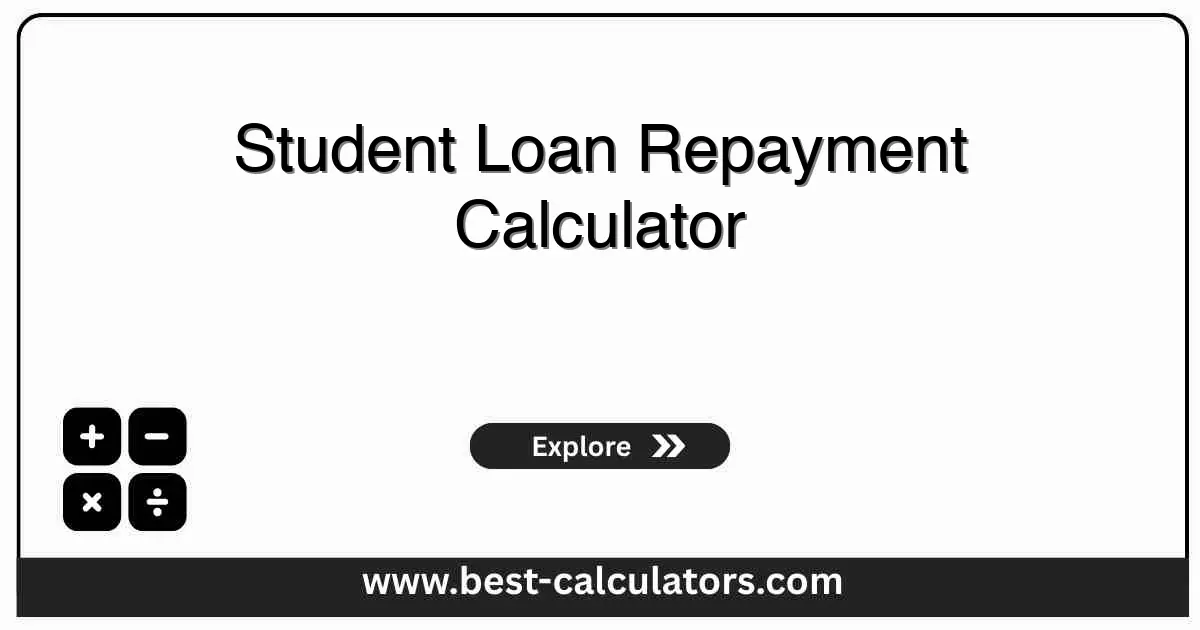
Frequently Asked Questions (FAQ)
Q: How does the Student Loan Repayment Calculator work?
A: It uses your loan balance, APR, repayment term, and any extra monthly payments to calculate your required payment, total interest, total cost, and payoff time using an accurate amortization schedule.
Q: What formulas are used for monthly payments?
A: For fixed-rate loans, it uses the standard amortization formula M = P × [r(1+r)^n] / [(1+r)^n - 1]. For 0% interest, it simply divides principal by the number of payments.
Q: Can I see the effect of extra payments?
A: Yes. The calculator simulates extra payments applied directly to principal, showing how much interest and how many months you save.
Q: Is this calculator valid for both federal and private loans?
A: It is accurate for fixed-rate amortizing loans, including Standard and Extended federal plans and most private loans. Income-driven plans and complex forgiveness rules require specialized tools.
Q: How accurate are the results?
A: Results are mathematically precise based on your inputs and closely match reputable bank and federal estimators for the same loan terms. Always confirm with your loan servicer for official figures.
Q: Does this calculator consider capitalization and grace periods?
A: Yes. If you select a grace period and non-zero APR, interest accrues before repayment and is added to the starting balance used for calculations.